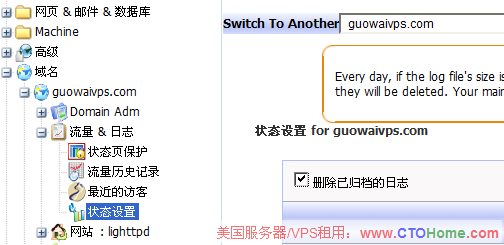使用Kloxo时,有可能你会发现硬盘被涨爆的各种情况,但是你又没上传这么多文件,这是为什么呢?
官方的解释是:
Every day, if the log file's size is larger than 50MB, they are moved into the client's home directory. If you set the remove_processed_logs as true, then instead of moving, they will be deleted. Your main statistics calculation will not be affected at all.
官方解释翻译:
在Kloxo/Lxadmin里添加了一个域名,默认的是打开了网站统计.建议在添加域名时就关闭这个功能。如果没有关闭统计并且流量很大,用不了多久硬盘就会被统计文件撑爆。如果你的MySQL不能正常启动,很有可能是这个原因。可以在下图所示位置关掉统计
为了避免这种悲剧的发生,通过以下方法解决
ssh登录vps,删除已有的统计文件
输入命令:
rm -f /home/admin/__processed_stats/*
如果硬盘已经占满并且数据库不能启动,lxadmin不能打开,可以用SSH登录到系统执行删除操作,命令:
1.rm -f /home/admin/__processed_stats/*
删除之后启动MySQL,命令:
2.service mysqld start